
Understanding Cloud Computing for Non-Tech Individuals
1. Introduction
Brief Overview of Cloud Computing
Cloud computing refers to the delivery of various services over the Internet, including data storage, servers, databases, networking, and software. Rather than storing data on local hard drives or personal computers, cloud computing allows users to save data and applications on remote servers. This information can then be accessed via the Internet. The services provided by cloud computing are categorized into three primary types: Infrastructure as a Service (IaaS), Platform as a Service (PaaS), and Software as a Service (SaaS). Each of these models offers different levels of control, flexibility, and management for the user.
Importance of Understanding Cloud Computing in Today’s Tech Landscape
Understanding cloud computing is crucial in today’s digital age for several reasons:
- Pervasiveness in Daily Life: Many of the tools and services people use daily rely on cloud computing. From email and social media to streaming services and online collaboration tools, cloud computing underpins much of our digital interaction.
- Business Operations: For businesses, cloud computing offers scalable solutions that can adapt to varying demands without the need for significant capital expenditure. This flexibility can lead to cost savings, improved efficiency, and enhanced innovation capabilities.
- Innovation and Competitiveness: Cloud computing supports the development and deployment of new technologies such as artificial intelligence, machine learning, and big data analytics. Understanding cloud computing can therefore provide a competitive edge and open up opportunities for innovation.
- Data Management and Security: As data becomes increasingly valuable, understanding how cloud computing can offer robust security measures, disaster recovery, and data management solutions is essential.
- Career and Skills Development: Knowledge of cloud computing is becoming a vital skill in the job market. Professionals across various fields can benefit from understanding how to leverage cloud services to enhance their work.
Intended Audience
This article is tailored for non-technical individuals who seek a comprehensive understanding of cloud computing. Whether you are a business owner considering cloud solutions, a professional aiming to enhance your tech-savviness, or simply someone curious about the technological foundations of modern digital services, this guide will provide clear and detailed insights. The goal is to demystify cloud computing and make its concepts accessible, ensuring that readers gain a practical understanding of how cloud computing impacts their personal and professional lives.

What is Cloud Computing?
Definition of Cloud Computing
Cloud computing is a technology that allows users to access and store data, applications, and services over the Internet instead of on local physical hardware. This technology leverages a network of remote servers hosted on the Internet to manage and process data, making it possible to access and share resources from anywhere with an Internet connection. Cloud computing enables on-demand availability of computer system resources, particularly data storage and computing power, without direct active management by the user.
Basic Concepts and Terminology
- Servers: These are powerful computers that provide data, services, or applications to other computers, known as clients, over a network. In the context of cloud computing, servers are hosted remotely and managed by cloud service providers.
- Storage: Cloud storage involves saving data to an off-site storage system maintained by a third party. Instead of storing information on a local hard drive, data is saved to a remote database accessible from any device with an Internet connection.
- Cloud Services: These are services provided over the Internet by cloud service providers. They include:
- Infrastructure as a Service (IaaS): Provides virtualized computing resources over the Internet. Users can rent virtual machines, storage, and networks on a pay-as-you-go basis.
- Platform as a Service (PaaS): Provides a platform allowing customers to develop, run, and manage applications without the complexity of building and maintaining the underlying infrastructure.
- Software as a Service (SaaS): Delivers software applications over the Internet, on a subscription basis. Users can access software from any device via the Internet, typically through a web browser.
- Virtualization: The creation of virtual versions of physical components, such as servers, storage devices, and networks. Virtualization enables multiple virtual machines to run on a single physical machine, optimizing resource usage.
- Scalability: The ability to increase or decrease IT resources as needed to meet changing demand. Cloud computing allows for seamless scalability, providing the necessary resources without the need for physical hardware upgrades.
Types of Cloud Computing
- Public Cloud:
- Definition: A cloud infrastructure that is open to the general public or a large industry group and is owned by an organization selling cloud services. Examples include services offered by Amazon Web Services (AWS), Microsoft Azure, and Google Cloud Platform.
- Advantages: Cost-effective, no need for hardware management, high scalability, and reliability.
- Disadvantages: Potential security and privacy concerns due to shared resources.
- Private Cloud:
- Definition: A cloud infrastructure operated solely for a single organization. It can be managed internally or by a third party, and it can be hosted on-premises or off-premises.
- Advantages: Enhanced security and privacy, greater control over resources, customization to meet specific needs.
- Disadvantages: Higher cost due to the need for dedicated infrastructure, limited scalability compared to public clouds.
- Hybrid Cloud:
- Definition: A combination of public and private clouds, bound together by technology that allows data and applications to be shared between them. Organizations can leverage the benefits of both models.
- Advantages: Flexibility to move workloads between private and public clouds as needed, cost efficiency, enhanced security for sensitive data.
- Disadvantages: Complex management and potential challenges in data integration and movement.
Understanding these basic concepts and types of cloud computing is crucial for recognizing how this technology can be applied to improve efficiency, scalability, and cost-effectiveness in both personal and professional contexts.
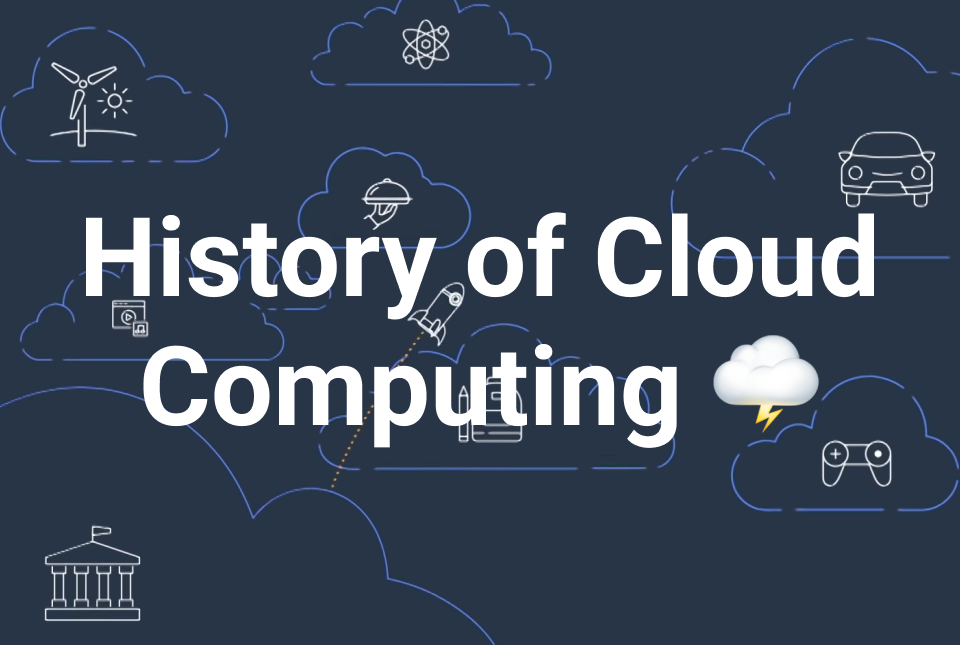
History of Cloud Computing
Early Computing Models and the Evolution to Cloud Computing
Before the advent of cloud computing, computing resources were primarily managed through on-premises data centers and personal computers. The evolution of computing models can be traced through several key stages:
- Mainframe Computing (1950s-1960s):
- Early computing relied on large, centralized mainframes that were accessed by multiple users through terminals. These mainframes were expensive and required specialized environments.
- Client-Server Computing (1970s-1980s):
- The client-server model emerged, where multiple client machines (computers) connected to a central server. This allowed for distributed computing but still required significant investment in physical hardware and infrastructure.
- Personal Computing (1980s-1990s):
- The proliferation of personal computers (PCs) gave individuals and businesses more computing power at their desks. However, data and applications were still largely stored and run locally.
- Network Computing and Virtualization (1990s-2000s):
- As networks became more robust, the concept of network computing emerged, where computing resources were accessed over a network. Virtualization technologies, which allowed multiple virtual machines to run on a single physical machine, laid the groundwork for cloud computing.
Key Milestones and Developments
- Introduction of Virtual Machines (1960s-1970s):
- IBM’s development of virtual machines in the 1960s allowed a single physical computer to run multiple operating systems simultaneously. This technology was crucial in optimizing resource use and providing the basis for cloud infrastructure.
- Internet and Web-Based Services (1990s):
- The growth of the Internet in the 1990s enabled the delivery of web-based services. Companies began to explore the potential of delivering software and services over the web, leading to early forms of cloud services.
- Salesforce.com (1999):
- Salesforce.com revolutionized the software industry by delivering enterprise applications via a simple website. This was one of the earliest and most successful implementations of Software as a Service (SaaS).
- Amazon Web Services (AWS) Launch (2006):
- Amazon introduced AWS, offering IT infrastructure services to businesses in the form of web services, now commonly known as cloud computing. AWS allowed companies to rent computing power and storage instead of buying and maintaining physical servers.
- Google App Engine (2008):
- Google launched its cloud computing platform, enabling developers to build and host applications on Google’s infrastructure. This was a significant step in Platform as a Service (PaaS).
- Microsoft Azure (2010):
- Microsoft entered the cloud computing market with Azure, offering a wide range of cloud services, including computing, analytics, storage, and networking.
Pioneering Companies and Technologies
- IBM:
- IBM’s development of virtualization and mainframe technologies in the early days of computing laid the foundation for many cloud computing concepts.
- Amazon:
- Amazon Web Services (AWS) pioneered the modern cloud services industry by providing scalable, on-demand computing resources. AWS remains a leader in the cloud market with a wide array of services.
- Google:
- Google’s contributions to cloud computing include powerful infrastructure and platform services, such as Google Cloud Platform (GCP), which support big data, machine learning, and web hosting.
- Microsoft:
- Microsoft Azure offers comprehensive cloud services for building, deploying, and managing applications through a global network of data centers. Azure integrates with Microsoft’s software ecosystem, providing robust support for businesses.
- VMware:
- VMware’s innovations in virtualization technology have been critical to the development of cloud infrastructure. Their products enable the creation and management of virtual machines and cloud environments.
- Salesforce:
- Salesforce’s early adoption and promotion of the SaaS model have significantly influenced how software is delivered and consumed today.
The evolution of cloud computing from mainframe systems to today’s sophisticated cloud services represents a monumental shift in how we approach computing resources. This transformation has enabled unprecedented flexibility, scalability, and innovation, shaping the modern digital landscape.

Why Was Cloud Computing Necessary?
Limitations of Traditional Computing Models
Traditional computing models, such as on-premises data centers and personal computing, had several limitations that hindered efficiency, scalability, and flexibility:
- High Capital Expenditure:
- Setting up and maintaining on-premises data centers required substantial upfront investment in hardware, software, and infrastructure. This was a significant barrier for small and medium-sized businesses.
- Maintenance and Management:
- Traditional models demanded continuous maintenance and management of hardware and software. This included tasks like updates, security patches, and troubleshooting, which required skilled IT personnel and resources.
- Limited Scalability:
- Scaling up resources in a traditional environment involved purchasing and installing additional hardware, which was time-consuming and costly. Scaling down was equally challenging, leading to underutilized resources and wasted investments.
- Disaster Recovery and Backup:
- Implementing reliable disaster recovery and backup solutions was complex and expensive. Traditional models often lacked robust mechanisms to ensure data availability and integrity in case of failures.
- Geographical Limitations:
- Access to data and applications was often restricted to specific locations, making remote work and global collaboration difficult.
The Need for Scalability, Flexibility, and Cost-Efficiency
Cloud computing emerged as a solution to address the limitations of traditional computing models by offering:
- Scalability:
- Cloud computing allows for seamless scaling of resources up or down based on demand. This elasticity ensures that businesses can handle varying workloads without overprovisioning or underutilizing resources.
- Flexibility:
- Cloud services can be accessed from anywhere with an Internet connection, enabling remote work and global collaboration. This flexibility supports modern work environments and enhances productivity.
- Cost-Efficiency:
- The pay-as-you-go model of cloud computing eliminates the need for significant upfront investments. Businesses only pay for the resources they use, which reduces costs and aligns expenses with actual usage.
Challenges Faced by Businesses and Individuals Before Cloud Computing
- Resource Constraints:
- Small and medium-sized businesses often struggled to afford the necessary IT infrastructure to compete with larger enterprises. This disparity limited innovation and growth.
- IT Management Complexity:
- Managing and maintaining IT infrastructure required specialized knowledge and significant time investment. This diverted resources from core business activities and stifled efficiency.
- Data Security and Compliance:
- Ensuring data security and compliance with regulatory requirements was challenging and costly. Traditional models often lacked the advanced security features provided by cloud service providers.
- Innovation Hurdles:
- The high cost and complexity of setting up new infrastructure slowed down the development and deployment of innovative solutions. This hindered businesses’ ability to quickly adapt to market changes and customer needs.
- Operational Agility:
- Traditional models were often inflexible, making it difficult for businesses to quickly respond to changing market conditions or scale operations. This lack of agility could lead to missed opportunities and competitive disadvantages.
- Collaboration Barriers:
- Traditional computing models limited effective collaboration across geographically dispersed teams. Sharing data and resources securely and efficiently was a significant challenge.
Cloud computing was necessary to overcome the inherent limitations of traditional computing models. By providing scalable, flexible, and cost-efficient solutions, cloud computing has revolutionized how businesses and individuals manage and utilize IT resources. This transformation has enabled greater innovation, enhanced productivity, and improved competitiveness in the digital age.

Typical Areas That Benefit from Cloud Computing
Business Applications (e.g., CRM, ERP)
- Customer Relationship Management (CRM):
- Cloud-based CRM systems like Salesforce and HubSpot allow businesses to manage customer interactions, track sales, and automate marketing processes. These systems can be accessed from anywhere, enabling sales and customer service teams to work efficiently.
- Enterprise Resource Planning (ERP):
- Cloud-based ERP solutions like SAP S/4HANA and Oracle ERP Cloud integrate various business processes such as accounting, procurement, project management, and supply chain operations. This centralization improves data accuracy, reduces redundancies, and enhances decision-making.
Data Storage and Backup
- Scalable Storage Solutions:
- Cloud storage services like Amazon S3, Google Cloud Storage, and Microsoft Azure Blob Storage offer scalable, on-demand storage. Businesses and individuals can store vast amounts of data without investing in physical hardware.
- Automated Backup and Recovery:
- Cloud backup solutions provide automated, secure backup and recovery options. Services like Backblaze and Carbonite ensure data is regularly backed up and can be quickly restored in case of data loss or corruption.
Collaboration Tools (e.g., Google Workspace, Microsoft 365)
- Real-Time Collaboration:
- Tools like Google Workspace (formerly G Suite) and Microsoft 365 enable real-time collaboration on documents, spreadsheets, and presentations. Multiple users can work on the same file simultaneously, improving productivity and teamwork.
- Communication and Coordination:
- Integrated communication tools such as Google Meet, Microsoft Teams, and Slack facilitate seamless communication through chat, video calls, and shared calendars. These tools enhance coordination among team members, whether working remotely or in different locations.
Software Development and Testing
- Development Environments:
- Cloud platforms like AWS, Google Cloud Platform, and Microsoft Azure provide integrated development environments (IDEs) and tools for coding, testing, and deploying applications. Developers can quickly set up environments without worrying about underlying infrastructure.
- Continuous Integration and Continuous Deployment (CI/CD):
- Cloud services support CI/CD pipelines, automating the process of integrating code changes and deploying them to production. Tools like Jenkins, GitLab CI, and Azure DevOps streamline the development lifecycle, reducing time-to-market.
Data Analysis and Big Data
- Big Data Processing:
- Cloud platforms offer powerful tools for processing and analyzing large datasets. Services like AWS Big Data, Google BigQuery, and Azure Synapse Analytics provide the computational power needed to handle big data workloads.
- Machine Learning and Artificial Intelligence:
- Cloud-based machine learning and AI services enable businesses to leverage advanced analytics. Platforms like AWS SageMaker, Google AI Platform, and Azure Machine Learning offer pre-built algorithms and models for tasks such as predictive analytics, natural language processing, and image recognition.
Cloud computing has revolutionized numerous areas by providing scalable, flexible, and cost-effective solutions. Business applications, data storage and backup, collaboration tools, software development and testing, and data analysis and big data are just a few examples of how cloud computing is transforming traditional processes and enabling greater efficiency and innovation. As cloud technology continues to evolve, its benefits will likely expand to even more areas, driving further advancements in both personal and professional domains.

How Does Cloud Computing Improve Performance?
Enhanced Scalability and Resource Management
- On-Demand Resource Allocation:
- Cloud computing enables businesses to scale their resources up or down based on demand. This elasticity ensures that applications and services run smoothly during peak times without the need for over-provisioning resources. For example, e-commerce platforms can handle traffic spikes during holiday sales by automatically increasing server capacity.
- Load Balancing:
- Cloud service providers offer load balancing to distribute workloads across multiple servers, preventing any single server from becoming a bottleneck. This improves application performance and reliability.
- Auto-Scaling:
- Auto-scaling features automatically adjust the number of active servers in response to current demand. This ensures optimal performance and cost-efficiency, as resources are allocated only when needed.
Increased Accessibility and Collaboration
- Anywhere, Anytime Access:
- Cloud computing allows users to access applications, data, and services from any device with an Internet connection. This enhances productivity by enabling remote work and ensuring that employees can collaborate in real-time, regardless of their location.
- Real-Time Collaboration:
- Cloud-based collaboration tools such as Google Workspace and Microsoft 365 enable multiple users to work on the same document simultaneously. Changes are reflected in real-time, fostering better teamwork and reducing the time required for project completion.
- Centralized Data Management:
- With cloud computing, data is stored centrally, making it easier to manage and share. This centralization improves data consistency, reduces redundancy, and ensures that all team members have access to the latest information.
Reduced Hardware and Maintenance Costs
- Lower Capital Expenditure:
- By moving to the cloud, businesses can avoid the high upfront costs of purchasing and maintaining physical hardware. Cloud services operate on a subscription or pay-as-you-go model, converting capital expenditure into operational expenditure.
- Minimal Maintenance Requirements:
- Cloud service providers handle hardware maintenance, updates, and security patches, freeing businesses from these time-consuming tasks. This allows IT teams to focus on strategic initiatives rather than routine maintenance.
- Efficient Resource Utilization:
- Cloud computing optimizes resource utilization by pooling and dynamically allocating resources. This reduces waste and ensures that businesses only pay for the resources they use.
Improved Disaster Recovery and Data Backup
- Automated Backup Solutions:
- Cloud providers offer automated backup solutions that ensure data is regularly backed up and securely stored. In the event of data loss or corruption, businesses can quickly restore their data from cloud backups.
- Robust Disaster Recovery Plans:
- Cloud-based disaster recovery solutions provide businesses with the ability to recover from catastrophic events with minimal downtime. These solutions often include automated failover to backup systems located in geographically diverse data centers.
- Data Redundancy and Reliability:
- Cloud providers implement data redundancy measures, storing copies of data in multiple locations. This redundancy ensures data availability and reliability, even if one data center experiences an outage.
Cloud computing significantly improves performance by enhancing scalability and resource management, increasing accessibility and collaboration, reducing hardware and maintenance costs, and providing robust disaster recovery and data backup solutions. These improvements not only boost operational efficiency but also enable businesses to be more agile, responsive, and competitive in the modern digital landscape. As cloud technology continues to evolve, its performance benefits are likely to expand, offering even greater value to organizations and individuals alike.

Advantages of Cloud Computing
Cost Savings (Pay-as-You-Go Model)
- Reduced Capital Expenditure:
- Cloud computing eliminates the need for significant upfront investments in hardware and software. Businesses can avoid the costs associated with purchasing, installing, and maintaining physical infrastructure.
- Operational Expenditure:
- With the pay-as-you-go model, organizations pay only for the resources they consume. This converts capital expenditure into manageable operational expenditure, aligning costs with actual usage and enabling better budget control.
- No Maintenance Costs:
- Cloud service providers handle hardware maintenance, software updates, and security patches, reducing the need for in-house IT staff and lowering overall maintenance costs.
Flexibility and Scalability
- Elastic Resource Allocation:
- Cloud computing allows for dynamic scaling of resources to meet varying demands. Businesses can easily scale up during peak periods and scale down during low usage times, ensuring optimal resource utilization.
- Adaptability to Business Needs:
- The flexibility of cloud services enables businesses to quickly adapt to changing market conditions and customer needs. This agility supports innovation and helps maintain a competitive edge.
- Wide Range of Services:
- Cloud providers offer a diverse array of services, from computing power and storage to advanced analytics and machine learning. Businesses can leverage these services to develop and deploy applications rapidly.
Accessibility from Anywhere with an Internet Connection
- Remote Work Enablement:
- Cloud computing supports remote work by allowing employees to access applications and data from any location with an Internet connection. This capability enhances productivity and enables a flexible work environment.
- Real-Time Collaboration:
- Cloud-based collaboration tools facilitate real-time teamwork, allowing multiple users to work on the same documents simultaneously. This improves communication, coordination, and efficiency within teams.
- Cross-Device Accessibility:
- Cloud services can be accessed from various devices, including desktops, laptops, tablets, and smartphones. This cross-device compatibility ensures continuous access to essential tools and information.
Regular Updates and Maintenance Handled by Providers
- Automatic Software Updates:
- Cloud service providers manage software updates, ensuring that users always have access to the latest features and security enhancements without manual intervention.
- Zero Downtime for Maintenance:
- Maintenance and updates are typically performed without disrupting user access, ensuring continuous availability of services and minimizing downtime.
- Focus on Core Business Activities:
- By offloading routine maintenance tasks to cloud providers, businesses can focus their IT resources on strategic initiatives and core business activities, driving innovation and growth.
Enhanced Security and Compliance Options
- Advanced Security Measures:
- Cloud providers implement robust security measures, including encryption, multi-factor authentication, and intrusion detection systems. These measures help protect data from unauthorized access and cyber threats.
- Compliance with Standards:
- Leading cloud providers comply with various industry standards and regulations, such as GDPR, HIPAA, and ISO 27001. This compliance ensures that businesses meet regulatory requirements and maintain data integrity.
- Disaster Recovery and Business Continuity:
- Cloud-based disaster recovery solutions provide reliable backup and recovery options, ensuring business continuity in the event of data loss or system failure. These solutions include automated backups, geographic redundancy, and failover mechanisms.
Cloud computing offers numerous advantages, including cost savings, flexibility, scalability, accessibility, regular updates, and enhanced security. These benefits enable businesses to operate more efficiently, adapt to changing demands, and focus on innovation and growth. As cloud technology continues to advance, its advantages will likely expand, offering even greater value to organizations and individuals in the digital age.

Popular Models Before Cloud Computing
Traditional On-Premises Servers
- Dedicated Hardware:
- Businesses owned and operated their own physical servers, located on-site. These servers were dedicated to specific applications and services, providing full control over the hardware and software environment.
- High Capital Investment:
- Setting up on-premises servers required significant upfront investment in hardware, software licenses, and infrastructure. This included costs for server racks, cooling systems, power supplies, and network equipment.
- Maintenance and Upkeep:
- On-premises servers needed regular maintenance, including hardware upgrades, software updates, security patches, and troubleshooting. This required skilled IT personnel and continuous monitoring.
Client-Server Architecture
- Centralized Resources:
- In client-server architecture, the server hosted applications, data, and resources, while clients (computers) accessed these resources over a network. This model centralized management and resources, making it easier to control and secure data.
- Resource Allocation:
- Servers provided resources and services to multiple clients, allowing businesses to share resources efficiently. However, the scalability was limited by the capacity of the server and network infrastructure.
- Network Dependency:
- The performance and reliability of the client-server model depended heavily on the network. Network congestion, outages, or bottlenecks could significantly impact the accessibility and performance of applications and services.
Mainframe Computing
- High-Performance Centralized Systems:
- Mainframes were powerful, centralized computing systems designed to handle large-scale processing and complex applications. They were widely used in industries such as banking, finance, and government.
- Batch Processing and Transaction Handling:
- Mainframes excelled at batch processing and handling high volumes of transactions. They were capable of processing large datasets and running multiple applications simultaneously.
- High Cost and Specialized Skills:
- Mainframes required substantial investment in hardware and specialized software. Operating and maintaining mainframes also demanded skilled personnel with expertise in mainframe technologies and programming languages.
Local Storage Solutions
- Physical Data Storage:
- Local storage solutions involved storing data on physical devices such as hard drives, USB drives, CDs, and DVDs. This method was widely used for personal and business data storage.
- Data Management Challenges:
- Managing and organizing data stored on local devices was challenging, especially as the volume of data grew. It required manual effort to ensure data was backed up, secure, and accessible.
- Limited Scalability and Accessibility:
- Local storage solutions lacked scalability and accessibility. Expanding storage capacity involved purchasing additional hardware, and accessing data remotely was often difficult without networked storage systems.
Before the advent of cloud computing, traditional on-premises servers, client-server architecture, mainframe computing, and local storage solutions were the primary models for managing and processing data. While each of these models had its advantages, they also presented significant limitations in terms of scalability, cost-efficiency, accessibility, and maintenance. The emergence of cloud computing addressed many of these challenges, providing a more flexible, scalable, and cost-effective solution for modern computing needs.

Future Possible Models After Cloud Computing
Edge Computing
- Proximity to Data Sources:
- Edge computing brings computation and data storage closer to the location where it is needed, reducing latency and improving performance. This model processes data locally on devices or edge servers, minimizing the need for data to travel to centralized cloud data centers.
- Enhanced Real-Time Processing:
- Applications that require real-time data processing, such as autonomous vehicles, smart cities, and industrial IoT, benefit significantly from edge computing. By processing data at the edge, these applications can achieve faster response times and greater efficiency.
- Reduced Bandwidth Usage:
- By processing data locally, edge computing reduces the amount of data that needs to be transmitted over the network to central data centers. This decreases bandwidth usage and can result in cost savings and reduced network congestion.
Quantum Computing
- Revolutionary Computational Power:
- Quantum computing leverages the principles of quantum mechanics to perform calculations at speeds unattainable by classical computers. It has the potential to solve complex problems in seconds that would take traditional computers millions of years.
- Advanced Applications:
- Quantum computing could revolutionize fields such as cryptography, materials science, drug discovery, and optimization problems. For example, it can break encryption methods, design new materials at the molecular level, and optimize complex logistical operations.
- Integration with Cloud Services:
- As quantum computing matures, it is expected to be integrated with cloud platforms. Cloud providers may offer quantum computing as a service (QCaaS), allowing businesses and researchers to access quantum capabilities without investing in expensive quantum hardware.
Decentralized Cloud Services (Blockchain-Based)
- Distributed Storage and Processing:
- Decentralized cloud services use blockchain technology to distribute data storage and processing across a network of nodes, rather than relying on centralized data centers. This enhances data redundancy, security, and resilience.
- Enhanced Security and Privacy:
- Blockchain’s immutable ledger and cryptographic security provide enhanced data integrity and protection against tampering. This makes decentralized cloud services particularly attractive for sensitive data and applications requiring high security.
- Cost-Efficiency and Resource Sharing:
- By leveraging unused storage and processing power from a distributed network of devices, decentralized cloud services can potentially reduce costs. Users can share resources in a peer-to-peer manner, leading to more efficient utilization of global computing power.
AI and Machine Learning Integration in Cloud Services
- AI-Driven Automation:
- Integrating AI and machine learning with cloud services enables intelligent automation of routine tasks, predictive maintenance, and advanced data analytics. This can lead to improved operational efficiency and informed decision-making.
- Enhanced Data Analysis:
- Cloud platforms equipped with AI and machine learning tools can analyze vast amounts of data to uncover insights, detect patterns, and make predictions. This capability is invaluable for industries such as healthcare, finance, and marketing.
- Personalized Services:
- AI and machine learning allow cloud services to offer personalized experiences. For instance, recommendation engines in e-commerce platforms, personalized content in streaming services, and custom marketing campaigns are all powered by AI algorithms running in the cloud.
The future of computing holds exciting possibilities beyond traditional cloud models. Edge computing, quantum computing, decentralized cloud services, and AI and machine learning integration promise to further transform how we process, store, and analyze data. These emerging models will address the limitations of current cloud computing, offering enhanced performance, security, and efficiency. As technology continues to evolve, businesses and individuals will have access to even more powerful and versatile computing solutions, driving innovation and opening new frontiers in the digital age.
Common Uses of Cloud Computing
Personal Data Storage and Sharing
- Google Drive and Dropbox:
- Cloud storage services like Google Drive and Dropbox allow users to store and share personal files, photos, and documents. These services offer seamless synchronization across multiple devices, ensuring that users can access their data from anywhere with an internet connection.
- Backup and Recovery:
- Cloud storage provides automated backup solutions, protecting personal data from loss due to device failure, theft, or accidental deletion. Users can easily restore their files from the cloud, ensuring data continuity.
- Collaborative Features:
- These platforms also offer collaborative features, enabling users to share files and folders with others, manage permissions, and work together on documents in real-time.
Streaming Services
- Netflix and Spotify:
- Streaming services such as Netflix and Spotify leverage cloud computing to deliver vast libraries of movies, TV shows, and music to users on-demand. This eliminates the need for local storage and allows users to stream content instantly.
- Scalability and Performance:
- Cloud infrastructure supports the high scalability requirements of streaming services, handling millions of concurrent users and dynamically adjusting to varying levels of demand. This ensures smooth playback and minimal buffering.
- Content Delivery Networks (CDNs):
- CDNs, powered by cloud infrastructure, distribute streaming content across multiple data centers worldwide. This reduces latency and improves the viewing and listening experience by delivering content from servers closest to the user.
Online Collaboration
- Zoom and Slack:
- Cloud-based collaboration tools like Zoom and Slack have become essential for remote work and virtual communication. These platforms facilitate video conferencing, instant messaging, and project management, enabling teams to stay connected and productive.
- Real-Time Interaction:
- Features such as screen sharing, file sharing, and collaborative editing enable real-time interaction and efficient teamwork, regardless of team members’ physical locations.
- Integration with Other Services:
- These tools often integrate with other cloud services and applications, streamlining workflows and enhancing productivity. For example, Slack can integrate with Google Drive, Trello, and numerous other platforms to centralize communication and project management.
E-commerce Platforms
- Scalability and Flexibility:
- Cloud computing provides e-commerce platforms with the scalability to handle fluctuating traffic levels, especially during peak shopping periods like Black Friday and Cyber Monday. This ensures a smooth shopping experience for customers.
- Data Management:
- Cloud services enable e-commerce businesses to manage vast amounts of data, including product inventories, customer information, and transaction records. This data can be analyzed to gain insights into customer behavior and optimize business operations.
- Security and Compliance:
- Cloud providers offer robust security measures to protect sensitive customer data, including encryption, multi-factor authentication, and compliance with industry standards such as PCI-DSS for payment processing.
Enterprise Resource Planning (ERP) Systems
- Integrated Business Processes:
- Cloud-based ERP systems integrate various business processes, such as finance, HR, supply chain, and manufacturing, into a unified platform. This integration streamlines operations and improves data visibility across the organization.
- Cost-Effective Implementation:
- Cloud ERP solutions reduce the need for significant upfront investment in IT infrastructure. Businesses can deploy and scale ERP systems quickly, paying for only the resources they use.
- Continuous Updates and Maintenance:
- Cloud ERP providers handle system updates and maintenance, ensuring that businesses always have access to the latest features and improvements without the need for manual intervention.
Cloud computing has revolutionized numerous aspects of our daily lives and business operations. From personal data storage and sharing to streaming services, online collaboration, e-commerce platforms, and ERP systems, cloud technology provides scalable, flexible, and cost-effective solutions. These common uses highlight the transformative impact of cloud computing, enabling greater efficiency, productivity, and innovation in various domains. As cloud services continue to evolve, their applications and benefits will expand, further embedding cloud computing into the fabric of modern life.
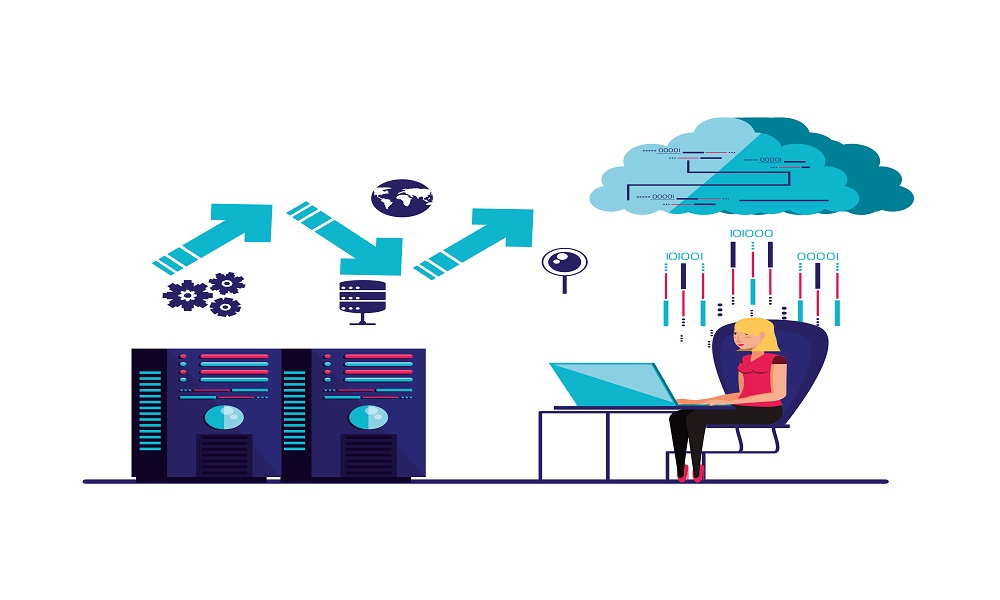
Why Should Individuals Consider Cloud Computing?
Simplified Access to Software and Data
- Anywhere, Anytime Access:
- Cloud computing allows individuals to access their software applications and data from any location with an internet connection. This means that whether you’re at home, in the office, or on the go, you can easily retrieve and work with your files and applications.
- Cross-Device Compatibility:
- Cloud services are designed to be compatible with various devices, including desktops, laptops, tablets, and smartphones. This ensures that you can seamlessly switch between devices without losing your work or access to important files.
- Streamlined Updates and Upgrades:
- With cloud-based software, updates and upgrades are handled automatically by the service provider. This eliminates the need for manual installations and ensures that you always have access to the latest features and security patches.
Cost-Effective Solutions for Personal and Small Business Needs
- Pay-as-You-Go Model:
- Cloud computing often operates on a pay-as-you-go pricing model, allowing individuals and small businesses to pay only for the resources and services they actually use. This eliminates the need for large upfront investments and helps manage costs more effectively.
- Reduced Hardware Costs:
- By using cloud services, individuals and small businesses can avoid the costs associated with purchasing and maintaining expensive hardware. This is especially beneficial for startups and personal projects with limited budgets.
- Flexible Plans and Options:
- Cloud providers offer a range of plans and service options to meet different needs. Whether you need basic storage solutions or advanced computing power, you can choose a plan that fits your specific requirements and budget.
Enhanced Security and Backup Options
- Data Protection:
- Cloud providers implement robust security measures to protect your data from unauthorized access and cyber threats. This includes encryption, multi-factor authentication, and regular security audits, which enhance the safety of your information.
- Automatic Backups:
- Cloud services offer automated backup solutions, ensuring that your data is regularly backed up and can be easily restored in case of accidental deletion or data loss. This provides peace of mind knowing that your important files are securely preserved.
- Disaster Recovery:
- Many cloud providers offer disaster recovery solutions that enable quick data recovery and business continuity in the event of a system failure or natural disaster. This minimizes downtime and helps maintain data integrity.
Convenience and Ease of Use
- User-Friendly Interfaces:
- Cloud services are designed with user-friendly interfaces that make it easy for individuals to navigate and use the applications. This reduces the learning curve and allows you to get started quickly with minimal technical expertise.
- Integration with Other Services:
- Cloud platforms often integrate with other popular applications and services, such as email, productivity tools, and social media. This integration streamlines workflows and enhances productivity by allowing you to manage multiple tasks from a single platform.
- Scalability and Adaptability:
- Cloud computing offers the flexibility to scale services up or down based on your needs. Whether you need more storage, additional applications, or increased computing power, you can easily adjust your resources to match your current requirements.
Considering cloud computing provides numerous benefits for individuals, including simplified access to software and data, cost-effective solutions, enhanced security, and overall convenience. These advantages make cloud computing a valuable tool for managing personal projects, running small businesses, and ensuring that data is always accessible and protected. As cloud technology continues to evolve, its offerings will further enhance the ways in which individuals can leverage digital resources for personal and professional growth.

Conclusion
Recap of the Benefits and Importance of Cloud Computing
Cloud computing has become an integral part of the modern digital landscape, offering transformative benefits across personal and professional domains. It simplifies access to software and data, enabling users to work from virtually anywhere with an internet connection. The cost-effective nature of cloud services, including the pay-as-you-go model and reduced hardware expenses, makes it an attractive option for both individuals and small businesses. Enhanced security features and automated backup solutions provide peace of mind, ensuring that data is protected and recoverable in case of unforeseen events. The convenience and ease of use offered by cloud platforms streamline workflows, boost productivity, and support scalability, adapting to the evolving needs of users.
Encouragement to Explore Cloud Options for Personal and Professional Use
Given the numerous advantages, exploring cloud computing options is a prudent step for anyone looking to enhance their digital experience. Whether you need reliable data storage, efficient collaboration tools, or robust computing power, the cloud provides scalable and flexible solutions tailored to your needs. By embracing cloud technology, you can leverage its full potential to optimize your personal projects, streamline business operations, and stay ahead in a rapidly evolving tech environment. Take the time to evaluate different cloud services and select those that align best with your objectives and requirements.
As you explore the possibilities of cloud computing, consider supporting organizations that drive positive change through technology and innovation. The MEDA Foundation is committed to advancing initiatives that harness technology for social good, and your support can make a significant impact. By connecting with MEDA Foundation, you contribute to efforts that promote meaningful advancements and help create opportunities for individuals and communities in need.
Additional Reading Resources
- Books:
- “Cloud Computing: Concepts, Technology & Architecture” by Thomas Erl
- “Architecting the Cloud: Design Decisions for Cloud Computing Success” by Michael J. Kavis
- “Cloudonomics: The Business Value of Cloud Computing” by Joe Weinman
- Articles and Blogs:
- “What Is Cloud Computing?” by IBM (available on IBM’s website)
- “The Cloud Computing Stack Explained” by Microsoft Azure (available on Microsoft Azure’s website)
- “How Cloud Computing Is Revolutionizing Business” by Forbes (available on Forbes’ website)
- Online Courses and Tutorials:
- “Introduction to Cloud Computing” on Coursera
- “Cloud Computing Essentials” on Udemy
- “Cloud Computing Fundamentals” on LinkedIn Learning










