
Introduction
Mastering Project Management Basics for the Software Industry
Purpose of the Article
In today’s fast-paced and ever-evolving software industry, effective project management has emerged as a critical skill for success. This article aims to provide a foundational understanding of project management tailored specifically to software development. By delving into key concepts, methodologies, tools, and best practices, readers will gain insights that can help them navigate the complexities of software projects. Whether you are new to project management or looking to refine your skills, this guide will equip you with the knowledge needed to manage software projects successfully.
Importance of Project Management in Software Development
Effective project management is pivotal to the success of software development initiatives. Here are several ways in which it significantly impacts project outcomes:
- Meeting Deadlines: In software development, time is often of the essence. Proper project management helps teams establish realistic timelines, set milestones, and ensure that tasks are completed on schedule. By using structured methodologies, teams can identify potential delays early and take corrective actions.
- Budget Control: Software projects often face budget constraints, making it essential to track expenses closely. Project management techniques allow for meticulous budgeting and financial tracking, helping to prevent cost overruns and ensuring resources are allocated efficiently.
- Improving Team Dynamics: A well-managed project fosters collaboration and communication among team members. Clear roles and responsibilities, along with defined processes, create an environment where everyone understands their contributions and feels empowered to perform at their best.
- Managing Risks: Software development is fraught with uncertainties, from changing requirements to unforeseen technical challenges. Effective project management includes risk assessment and mitigation strategies, allowing teams to anticipate potential issues and adapt proactively.
- Enhancing Quality: By implementing quality management practices within the project framework, teams can ensure that deliverables meet the necessary standards. Regular reviews, testing phases, and stakeholder feedback loops are essential components of maintaining high-quality outputs.
Target Audience
This article is designed for a diverse audience involved in the software industry, including:
- Aspiring Project Managers: Individuals seeking to build a career in project management will find valuable insights into foundational concepts and best practices.
- Software Developers: Developers looking to understand project management principles can enhance their collaboration with project managers and contribute more effectively to their teams.
- Team Leads: Those in leadership roles will gain a comprehensive overview of how to lead projects effectively, ensuring their teams remain aligned and productive.
- Stakeholders and Clients: Understanding the project management process can help stakeholders and clients set realistic expectations, communicate more effectively, and engage in the project lifecycle.
Understanding Project Management
Definition of Project Management
Project management is a disciplined approach to planning, executing, and finalizing projects while managing resources, timelines, and stakeholder expectations. It encompasses a variety of methodologies and tools that aim to achieve specific goals within defined constraints, such as budget and time.
Key Concepts and Objectives
- Objectives: The primary objectives of project management include delivering the project on time, within budget, and to the specified quality standards.
- Stakeholder Satisfaction: Engaging with stakeholders to understand their needs and ensuring their satisfaction is crucial for project success.
- Resource Allocation: Efficiently allocating resources, including personnel, tools, and budget, to maximize productivity and minimize waste.
- Risk Management: Identifying potential risks and developing strategies to mitigate them throughout the project lifecycle.
- Continuous Improvement: Learning from each project to enhance processes and outcomes in future initiatives.
The Role of a Project Manager
The project manager is a pivotal figure in any project, responsible for:
- Planning and Coordination: Developing project plans, defining tasks, and coordinating resources to ensure timely execution.
- Leadership: Leading the team, facilitating communication, and resolving conflicts to maintain morale and focus.
- Stakeholder Engagement: Acting as the primary point of contact for stakeholders, ensuring their expectations are understood and met.
- Monitoring Progress: Tracking project performance against established metrics and making adjustments as necessary.
- Reporting: Providing updates and reports to stakeholders regarding project status, challenges, and outcomes.
Project vs. Operations: Clarifying the Difference
Understanding the distinction between project management and ongoing operations management is vital for effective planning and execution:
- Projects:
- Temporary Endeavors: Projects have a defined start and end date, focusing on delivering a specific output or outcome.
- Unique Deliverables: Each project aims to produce unique results, whether a product, service, or result.
- Change-Oriented: Projects often involve change, either by introducing new systems, processes, or products.
- Operations:
- Ongoing Activities: Operations are continuous and involve the day-to-day functioning of an organization.
- Repetitive Tasks: Operations focus on routine tasks that maintain business functions, such as production, sales, and customer support.
- Stability-Oriented: Operations aim for stability and efficiency, ensuring that processes run smoothly over time.
Understanding these differences helps organizations allocate resources effectively, set appropriate timelines, and manage expectations for both projects and ongoing operations.
Project Life Cycle
The project life cycle represents the various phases that a project goes through from initiation to closure. Each phase has distinct characteristics and deliverables that help guide the project to completion.
Overview of Phases
- Initiating:
- Define the project’s purpose and scope.
- Identify stakeholders and gather initial requirements.
- Develop a project charter that outlines objectives, constraints, and key assumptions.
- Planning:
- Develop a detailed project management plan that includes scope, timeline, budget, resource allocation, and risk management strategies.
- Define tasks and milestones using tools such as Gantt charts or Kanban boards.
- Executing:
- Carry out the project plan by coordinating resources and team members.
- Facilitate communication, manage stakeholder expectations, and monitor team performance.
- Implement quality control measures to ensure deliverables meet standards.
- Monitoring & Controlling:
- Track project performance against the plan using key performance indicators (KPIs).
- Identify variances and implement corrective actions as necessary.
- Maintain open lines of communication with stakeholders regarding progress and changes.
- Closing:
- Finalize all project activities and ensure all deliverables are complete and meet quality standards.
- Conduct a project review to assess successes and areas for improvement.
- Obtain stakeholder approval and formally close the project, including documentation and lessons learned.
Life Cycle Models
Different projects may require different approaches, and understanding various life cycle models can help teams choose the most suitable method:
- Iterative Model:
- Projects are executed in repeated cycles, allowing for ongoing refinements based on stakeholder feedback.
- Each iteration produces a functional version of the product, which can be adjusted in subsequent cycles.
- Incremental Model:
- Projects are delivered in increments, with each increment adding additional functionality or features.
- This approach allows for partial delivery of the final product, enabling quicker realization of benefits.
- Waterfall Model:
- A linear and sequential approach where each phase must be completed before moving on to the next.
- This model is best suited for projects with well-defined requirements and minimal expected changes.
- Agile Model:
- Focuses on flexibility and collaboration, allowing teams to respond quickly to changes and stakeholder feedback.
- Agile emphasizes iterative development with regular reviews, enhancing adaptability.
By understanding the project life cycle and its various models, project managers can choose the right framework for their specific projects, leading to improved outcomes and stakeholder satisfaction.

Key Project Management Methodologies for Software Development
In the realm of software development, choosing the right project management methodology is critical for delivering successful projects. Each methodology offers unique advantages and disadvantages, and understanding these can help teams tailor their approach to best meet the needs of their projects. This section explores three primary methodologies: Waterfall, Agile, and Hybrid approaches.
Waterfall Methodology
Sequential Phases
The Waterfall methodology is one of the oldest and most traditional project management approaches. It is characterized by a linear, sequential process where each phase must be completed before the next one begins. The typical phases include:
- Requirements: Gathering and documenting what the software needs to do.
- Design: Creating architectural designs and technical specifications based on the requirements.
- Implementation: Writing and integrating the code to build the software according to the design.
- Verification: Testing the software to ensure it meets the defined requirements and quality standards.
- Maintenance: Addressing any issues post-launch, including bug fixes, updates, and enhancements.
Pros and Cons
Pros:
- Simplicity and Clarity: The linear approach is straightforward, making it easy to understand and manage.
- Well-Defined Stages: Clear deliverables and milestones at each phase help in tracking progress and accountability.
- Ideal for Certain Projects: Best suited for projects with fixed requirements and scope, such as government contracts or projects in regulated industries.
Cons:
- Inflexibility: Changes are challenging to implement once the project is underway, which can lead to significant issues if requirements evolve.
- Late Testing: Problems may not be identified until the verification phase, leading to costly fixes and delays.
- Not Suitable for Complex Projects: For projects requiring frequent adjustments and stakeholder feedback, the Waterfall model can be limiting.
When to Use It
The Waterfall methodology is best suited for projects where requirements are well understood from the start, with minimal anticipated changes. Examples include projects in industries like construction or healthcare, where regulatory compliance is critical, and detailed documentation is required.
Agile Methodology
Overview of Agile Principles and Values
Agile is a dynamic and iterative approach to project management that emphasizes flexibility, collaboration, and customer satisfaction. The Agile Manifesto outlines the core principles, which include:
- Individuals and interactions over processes and tools
- Working software over comprehensive documentation
- Customer collaboration over contract negotiation
- Responding to change over following a plan
Agile methodologies prioritize delivering functional software quickly while remaining adaptable to changing requirements.
Key Frameworks: Scrum and Kanban
- Scrum:
- A framework that organizes work into time-boxed iterations known as sprints, typically lasting two to four weeks.
- Involves specific roles (Product Owner, Scrum Master, Development Team) and ceremonies (Daily Stand-ups, Sprint Reviews, Sprint Retrospectives) to facilitate collaboration and accountability.
- Kanban:
- A visual workflow management method that emphasizes continuous delivery and flexibility.
- Utilizes a Kanban board to visualize work in progress (WIP), allowing teams to optimize flow and prioritize tasks dynamically.
Benefits and Challenges
Benefits:
- Flexibility: Agile allows for ongoing adjustments based on stakeholder feedback, enhancing project relevance and effectiveness.
- Frequent Delivery: Teams can deliver working software in small increments, providing opportunities for early user feedback and adjustments.
- Enhanced Collaboration: Agile fosters strong team dynamics and communication, leading to better alignment with stakeholder needs.
Challenges:
- Cultural Shift: Organizations may struggle to adopt Agile due to existing hierarchical structures or resistance to change.
- Requires Experience: Successful implementation often requires teams with experience in Agile practices, which can be a barrier for some organizations.
- Risk of Scope Creep: Continuous changes can lead to undefined project scopes if not managed properly, potentially compromising deadlines and budgets.
Hybrid Approaches
Combining Agile and Waterfall Practices
Hybrid approaches blend elements of Agile and Waterfall methodologies to leverage the strengths of both while mitigating their weaknesses. This flexibility allows teams to adapt their project management practices based on specific project requirements, team capabilities, and stakeholder expectations.
Examples and Scenarios for Hybrid Approaches
- Phased Waterfall with Agile Execution: In this scenario, teams can use the Waterfall model for the initial phases (requirements and design) to establish a solid foundation, followed by Agile practices during the implementation and testing phases to allow for iterative feedback and adjustments.
- Agile with Waterfall Reporting: Teams can operate under Agile principles but implement Waterfall-like reporting structures for stakeholders who prefer regular progress updates and formal documentation.
When to Use Hybrid Approaches
Hybrid methodologies are particularly beneficial in environments where projects must adhere to strict regulatory standards while also needing to respond to changing market conditions. Indicators for choosing a hybrid model include:
- Complex Projects: When projects involve both clear, fixed requirements and aspects that are likely to evolve.
- Regulatory Requirements: Projects that necessitate thorough documentation and phase reviews while still benefiting from Agile’s iterative development.
- Mixed Stakeholder Needs: When different stakeholders have varying expectations for project delivery and reporting.
Essential Project Management Concepts and Tools
Effective project management requires a solid understanding of key concepts and tools that facilitate the successful delivery of projects. This section covers essential areas such as project scope management, schedule management, cost management, quality management, and risk management, providing readers with actionable insights and practical tools to enhance their project management capabilities.
Project Scope Management
Defining and Managing Project Scope
Project scope management involves defining the boundaries of the project, including the specific deliverables, tasks, and timelines. Key steps include:
- Scope Definition: Clearly outline what is included in the project and what is not. This is typically documented in a scope statement that includes:
- Objectives
- Deliverables
- Exclusions
- Constraints
- Assumptions
- Scope Planning: Develop a scope management plan that details how the project scope will be monitored, controlled, and validated throughout the project lifecycle.
Scope Creep and How to Handle It
Scope creep refers to the uncontrolled expansion of project scope without adjustments to time, cost, or resources. It can lead to project delays, increased costs, and dissatisfaction among stakeholders. To manage scope creep effectively:
- Set Clear Boundaries: Ensure all stakeholders understand and agree upon the project scope at the outset.
- Change Control Process: Implement a formal process for handling changes to the project scope, requiring documentation, analysis, and approval before changes are made.
- Regular Reviews: Conduct periodic reviews of the project scope with stakeholders to ensure alignment and address any emerging issues promptly.
Techniques for Scope Definition
- User Stories: Short, simple descriptions of a feature told from the perspective of the user, helping to clarify requirements and ensure that they align with user needs.
- Use Cases: Detailed descriptions of how users will interact with the software, outlining the various scenarios in which the system will be used.
- Requirements Gathering: Engaging stakeholders through interviews, surveys, and workshops to collect and document requirements effectively.
Schedule Management
Creating and Managing Project Timelines
Schedule management involves planning and controlling project timelines to ensure timely delivery of the project. This includes:
- Defining Activities: Breaking down the project into smaller, manageable tasks.
- Sequencing Activities: Determining the order of tasks based on dependencies.
- Estimating Activity Durations: Assessing how long each task will take to complete.
- Developing the Schedule: Using the defined tasks and their durations to create a project timeline.
Tools
- Gantt Charts: Visual representations of the project schedule, illustrating the timeline for each task and its dependencies.
- Kanban Boards: Tools that visualize work in progress, allowing teams to track tasks and their status throughout the project lifecycle.
- Project Management Software: Tools like Microsoft Project, Asana, or Trello that offer features for task management, scheduling, and team collaboration.
Critical Path Method (CPM)
The Critical Path Method is a scheduling technique used to determine the longest sequence of dependent tasks that dictate the minimum project duration. By identifying critical tasks, project managers can prioritize resources and monitor project progress more effectively.
Cost Management
Budgeting and Financial Tracking
Cost management involves planning, estimating, budgeting, and controlling costs to ensure that the project is completed within the approved budget. This includes:
- Cost Estimation: Assessing the financial resources required for each project activity.
- Budget Development: Creating a budget that outlines all costs associated with the project and securing approval from stakeholders.
- Cost Monitoring: Tracking expenditures throughout the project to ensure adherence to the budget.
Tools and Techniques for Cost Control
- Variance Analysis: Comparing actual costs to planned costs to identify variances and take corrective actions.
- Earned Value Management (EVM): A technique that combines scope, schedule, and cost measures to assess project performance and progress.
Estimation Techniques
- Expert Judgment: Relying on the expertise of experienced team members to estimate costs.
- Analogous Estimation: Using historical data from similar projects to inform estimates.
- Parametric Estimation: Applying statistical relationships between variables to estimate costs based on project characteristics.
Quality Management
Ensuring Software Quality and Meeting Standards
Quality management in software projects focuses on ensuring that the software meets established standards and stakeholder expectations. Key aspects include:
- Quality Planning: Defining quality standards and metrics for the project.
- Quality Assurance (QA): Systematic activities aimed at ensuring that quality standards are met throughout the project lifecycle.
Testing Phases
- Unit Testing: Testing individual components or modules of the software to ensure they function correctly.
- Integration Testing: Evaluating how different components interact with each other to identify interface issues.
- System Testing: Assessing the entire software system to verify that it meets specified requirements.
Quality Assurance vs. Quality Control
- Quality Assurance (QA): Focuses on preventing defects through planned and systematic activities. It is proactive in nature.
- Quality Control (QC): Involves inspecting and testing the product to identify defects. It is reactive, ensuring that outputs meet quality standards.
Risk Management
Identifying, Analyzing, and Mitigating Risks
Risk management is the process of identifying, analyzing, and responding to project risks to minimize their impact. This involves:
- Risk Identification: Recognizing potential risks that could affect the project.
- Risk Analysis: Evaluating the likelihood and impact of identified risks to prioritize them.
- Risk Mitigation: Developing strategies to minimize the impact of risks, including avoidance, transference, acceptance, or mitigation.
Risk Management Tools and Techniques
- SWOT Analysis: Evaluating strengths, weaknesses, opportunities, and threats to identify potential risks.
- Risk Assessment Matrix: A visual tool that helps prioritize risks based on their likelihood and impact.
Risk Register
A risk register is a living document that serves as a repository for identified risks, their analysis, and the planned responses. Maintaining and utilizing a risk register effectively includes:
- Regular Updates: Keeping the risk register current with new risks, changes to existing risks, and updates on mitigation strategies.
- Communication: Sharing the risk register with stakeholders to ensure everyone is aware of potential risks and the strategies in place to address them.
- Monitoring: Continuously monitoring risks throughout the project lifecycle and adjusting strategies as needed.
Key Roles and Responsibilities in Software Project Management
Effective software project management relies on a well-defined structure of roles and responsibilities. Understanding these roles helps teams function efficiently, ensures accountability, and enhances collaboration. This section delves into the key roles in software project management, including the Project Manager, Product Owner, Development Team, and Stakeholders, outlining their responsibilities and the skills needed for success.
Project Manager
Key Responsibilities and Skills
The Project Manager (PM) plays a crucial role in the successful delivery of software projects. Key responsibilities include:
- Project Planning: Developing a comprehensive project plan, including defining scope, scheduling tasks, and budgeting.
- Team Coordination: Facilitating communication and collaboration among team members and stakeholders to ensure alignment on project goals.
- Monitoring Progress: Tracking project milestones, managing timelines, and ensuring deliverables are met according to specifications.
- Risk Management: Identifying potential risks, analyzing their impact, and implementing mitigation strategies to minimize disruptions.
- Reporting: Providing regular updates to stakeholders on project status, progress, and any issues that arise.
Soft Skills
In addition to technical skills, successful Project Managers must possess essential soft skills:
- Leadership: Inspiring and motivating the team, fostering a positive work environment, and promoting collaboration.
- Negotiation: Navigating discussions with stakeholders to reach agreements on project scope, timelines, and resources.
- Conflict Resolution: Addressing and resolving conflicts within the team or with stakeholders to maintain a productive work atmosphere.
Product Owner
Role in Agile Projects and Responsibilities
The Product Owner (PO) is a key role in Agile methodologies, particularly within Scrum frameworks. Responsibilities include:
- Vision Definition: Articulating the product vision and ensuring it aligns with stakeholder expectations and market needs.
- Backlog Management: Creating, prioritizing, and maintaining the product backlog, ensuring that the most valuable features are developed first.
- User Story Development: Collaborating with stakeholders to gather requirements and transform them into user stories that guide development efforts.
- Stakeholder Engagement: Acting as the primary point of contact between the development team and stakeholders, facilitating communication and feedback.
The Product Owner must have a deep understanding of the market, the users, and the product’s strategic goals, enabling them to make informed decisions about priorities and trade-offs.
Development Team
Roles Within the Team
The Development Team comprises various roles that contribute to the project’s success, including:
- Developers: Responsible for writing code, building features, and implementing software solutions.
- Quality Assurance (QA) Engineers: Focus on testing the software to identify bugs, ensuring that it meets quality standards.
- UI/UX Designers: Design the user interface and user experience, ensuring that the product is user-friendly and visually appealing.
- DevOps Engineers: Manage the deployment and infrastructure aspects of the software, ensuring smooth integration and continuous delivery.
Cross-Functional Teams
Cross-functional teams bring together individuals with diverse skill sets, enhancing collaboration and innovation. Benefits of having cross-functional teams include:
- Enhanced Problem-Solving: Diverse perspectives lead to more creative solutions and a deeper understanding of the project.
- Faster Development: Team members can share knowledge and skills, reducing bottlenecks and improving overall efficiency.
- Improved Communication: Close collaboration fosters better communication among team members, leading to fewer misunderstandings and clearer expectations.
Stakeholders
Identifying and Managing Stakeholders
Stakeholders are individuals or groups with a vested interest in the project’s outcome. Identifying stakeholders involves:
- Stakeholder Analysis: Mapping out all relevant stakeholders, including customers, end-users, sponsors, and team members.
- Assessing Impact: Understanding the influence and interest of each stakeholder in relation to the project to prioritize engagement efforts.
Stakeholder Engagement
Effective stakeholder engagement is essential for project success. Techniques for effective communication and relationship management include:
- Regular Updates: Providing consistent updates on project progress, challenges, and milestones to keep stakeholders informed and engaged.
- Feedback Loops: Establishing mechanisms for stakeholders to provide feedback, ensuring their concerns and suggestions are heard and considered.
- Building Relationships: Fostering positive relationships with stakeholders through open communication, trust, and transparency.
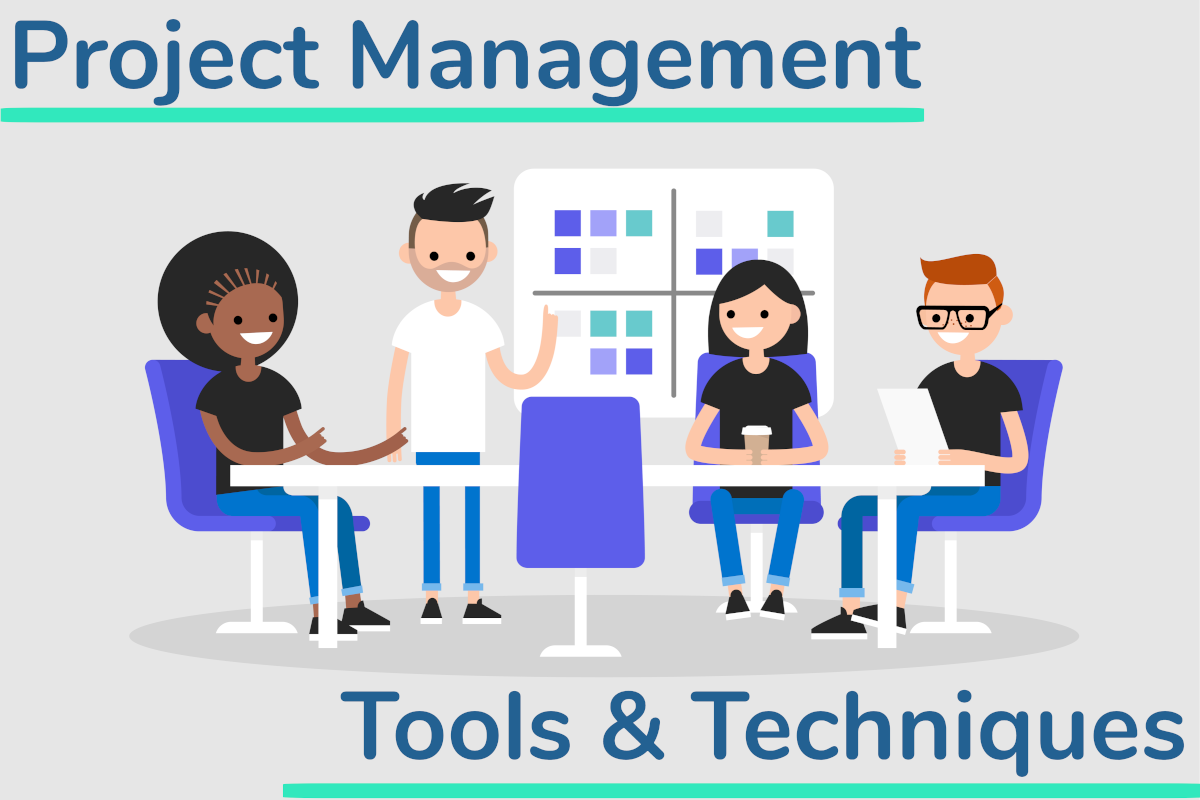
Project Management Tools and Software
In the ever-evolving field of software project management, leveraging the right tools is crucial for enhancing team collaboration, tracking progress, and ensuring project success. This section provides an overview of popular project management tools, guidelines for choosing the right tool, and insights into how these tools can integrate with other software solutions.
Overview of Popular Tools
Examples
- Jira
- Description: Developed by Atlassian, Jira is a powerful project management tool tailored for Agile development. It supports Scrum and Kanban methodologies, making it popular among software teams.
- Key Features: Issue tracking, customizable workflows, backlog management, and reporting dashboards.
- Trello
- Description: Trello is a visual project management tool that utilizes boards, lists, and cards to organize tasks. Its user-friendly interface makes it accessible for teams of all sizes.
- Key Features: Drag-and-drop functionality, checklist management, labels for prioritization, and integration with other tools.
- Asana
- Description: Asana is designed for managing tasks and projects collaboratively. It offers a range of views (list, board, calendar) to accommodate different team preferences.
- Key Features: Task assignments, subtasks, due dates, timeline view, and project milestones.
- Microsoft Project
- Description: A comprehensive project management software from Microsoft, it is suitable for complex projects requiring detailed planning and tracking.
- Key Features: Gantt charts, resource management, budget tracking, and reporting tools.
Choosing the Right Tool
Factors to Consider
When selecting a project management tool, several factors should be taken into account:
- Team Size:
- For small teams, simpler tools like Trello or Asana may be sufficient.
- Larger teams may require more robust tools like Jira or Microsoft Project to handle complex workflows and collaboration.
- Project Complexity:
- For projects with straightforward tasks, a basic tool with easy task management features may suffice.
- Complex projects with multiple dependencies and resources will benefit from advanced tools that provide Gantt charts, resource allocation, and detailed reporting capabilities.
- Budget:
- Assess the costs associated with each tool, including subscription fees and potential add-ons. Many tools offer free or tiered pricing options to accommodate various budget constraints.
Integrations
Integrating project management tools with other software solutions can enhance their functionality and streamline workflows. Key considerations include:
- Version Control Systems:
- Tools like GitHub or GitLab can integrate with project management software, enabling developers to link code commits and pull requests to specific tasks, improving traceability and collaboration.
- Continuous Integration/Continuous Deployment (CI/CD) Tools:
- Integrating CI/CD tools like Jenkins or CircleCI with project management software allows teams to automate testing and deployment processes, ensuring that project updates are efficiently managed and deployed.
- Communication Tools:
- Integrating with tools like Slack or Microsoft Teams can facilitate real-time communication, enabling team members to discuss tasks and updates directly within their preferred communication platform.
- Documentation Tools:
- Linking project management tools with documentation platforms like Confluence or Notion helps maintain comprehensive project documentation and ensures that all team members have access to necessary resources.

Best Practices for Managing Software Projects
Effective management of software projects is crucial for delivering high-quality products on time and within budget. Implementing best practices can help teams navigate challenges, foster collaboration, and ensure successful outcomes. This section discusses effective communication strategies, the importance of regular updates and reviews, and approaches for managing changes throughout the project lifecycle.
Effective Communication
Strategies for Clear and Effective Communication
Effective communication is foundational to the success of any project. Here are strategies to enhance communication within the team and with stakeholders:
- Establish Clear Channels: Define which tools and platforms will be used for communication (e.g., email, chat applications, project management software). Ensure that all team members are familiar with and actively use these tools.
- Set Expectations: Clearly communicate the expectations regarding response times, meeting schedules, and information sharing. This helps to create accountability and fosters a culture of open communication.
- Encourage Feedback: Foster an environment where team members feel comfortable providing and receiving feedback. This can be facilitated through regular check-ins, one-on-one meetings, and anonymous surveys.
- Document Decisions: Keep detailed records of discussions, decisions, and action items. This not only provides a reference for the team but also helps ensure that everyone is aligned on project objectives.
Regular Stand-Ups
Daily stand-up meetings are short, focused gatherings that allow team members to share updates on their work. Key benefits include:
- Improved Transparency: Team members provide status updates, discuss what they accomplished the previous day, what they plan to work on today, and any obstacles they are facing.
- Enhanced Team Morale: Regular check-ins foster a sense of camaraderie and team spirit, helping to build stronger relationships among team members.
- Early Problem Identification: By discussing challenges in real time, the team can quickly identify issues and collaborate on solutions, preventing small problems from escalating.
Regular Updates and Reviews
Importance of Regular Progress Reviews and Updates
Conducting regular reviews and updates is essential for keeping projects on track. Benefits include:
- Informed Decision-Making: Regularly reviewing progress provides insights into the project’s status, enabling project managers to make informed decisions regarding resource allocation, prioritization, and risk management.
- Stakeholder Engagement: Regular updates keep stakeholders informed about project developments, fostering trust and transparency. This helps ensure continued support and alignment with stakeholder expectations.
- Proactive Issue Resolution: Frequent reviews allow teams to identify and address potential issues before they become significant roadblocks, maintaining momentum throughout the project lifecycle.
Retrospectives
Retrospectives are structured meetings held at the end of a project phase or sprint to reflect on what went well and what could be improved. Utilizing retrospectives effectively includes:
- Creating a Safe Environment: Encourage open and honest discussion by ensuring that team members feel safe to share their thoughts and experiences without fear of criticism.
- Identifying Actionable Insights: Focus on specific, actionable items that can be implemented in future iterations to enhance processes and outcomes.
- Fostering Continuous Improvement: Treat each retrospective as an opportunity for growth, encouraging a culture of continuous improvement within the team.
Change Management
Handling Changes in Project Scope, Requirements, and Priorities
Change is an inherent aspect of project management, particularly in the software industry. Effectively managing changes involves:
- Change Impact Analysis: Assess the impact of proposed changes on project scope, timeline, and resources. This helps determine whether a change should be approved or deferred.
- Stakeholder Communication: Communicate any proposed changes to stakeholders promptly, ensuring they understand the reasons for the changes and their potential impact.
- Flexibility and Adaptability: Encourage a mindset of flexibility within the team, allowing them to adapt to changing requirements and priorities while remaining focused on project objectives.
Change Control Board (CCB)
A Change Control Board is a group of stakeholders responsible for reviewing and approving changes to the project. The role and function of a CCB include:
- Reviewing Change Requests: Evaluating proposed changes based on their impact on project scope, timeline, and budget.
- Making Informed Decisions: Approving or rejecting change requests based on thorough analysis and stakeholder input, ensuring that decisions align with project goals.
- Documentation and Communication: Maintaining detailed records of change requests, decisions, and justifications, and communicating approved changes to the project team and stakeholders.

Case Studies and Real-World Examples
Learning from real-world examples, both successful and unsuccessful, is invaluable for understanding the intricacies of software project management. This section explores successful software projects, highlighting key takeaways, as well as examining notable failures to identify common pitfalls and lessons learned.
Successful Software Projects
Examples of Projects That Were Well-Managed
- Spotify
- Overview: Spotify is a music streaming service that successfully scaled its product using Agile methodologies and a focus on cross-functional teams.
- Management Approach: The use of autonomous squads that function like mini-startups allowed for rapid iteration and innovation. Each squad is responsible for specific features, fostering a culture of ownership and accountability.
- Outcome: Spotify’s ability to quickly adapt to user feedback and industry trends has contributed to its status as a leader in the music streaming market.
- NASA’s Mars Rover
- Overview: NASA successfully managed the Mars Rover missions (e.g., Curiosity and Perseverance) through meticulous planning, coordination, and execution.
- Management Approach: A well-defined project management structure and rigorous risk management protocols ensured that each phase of the mission was meticulously planned and executed, from design to launch to operational phases.
- Outcome: The successful landing and operation of the rovers on Mars provided invaluable data, showcasing effective project management in a high-stakes environment.
Key Takeaways: Lessons Learned from Successful Implementations
- Embrace Agile Methodologies: Adopting Agile practices, such as iterative development and continuous feedback, can enhance flexibility and responsiveness to changes.
- Foster Team Autonomy: Empowering teams to take ownership of their projects encourages innovation and accountability.
- Invest in Risk Management: Proactively identifying and mitigating risks is crucial for ensuring project success, especially in complex environments.
Lessons Learned from Failures
Common Pitfalls and How to Avoid Them
- Poor Communication: Failing to establish clear communication channels often leads to misunderstandings and misalignment among team members and stakeholders.
- Avoidance Strategy: Implement structured communication practices, such as regular meetings and status updates, to ensure everyone is informed and aligned.
- Scope Creep: Allowing uncontrolled changes to the project scope can derail timelines and budgets.
- Avoidance Strategy: Implement a robust change management process to evaluate and control changes to the project scope, ensuring alignment with overall project goals.
- Inadequate Planning: Skipping thorough project planning can result in unrealistic timelines and insufficient resource allocation.
- Avoidance Strategy: Invest time in comprehensive project planning that includes defining scope, timelines, and resource requirements.
Analysis of High-Profile Failures: Learning from Notable Failures in the Software Industry
- gov Launch (2013)
- Overview: The launch of the U.S. government’s health insurance exchange website was marred by numerous technical failures, leading to a public outcry.
- Analysis: Issues stemmed from poor project management, lack of clear requirements, and insufficient testing prior to launch. The project faced significant scope creep and insufficient stakeholder communication.
- Lessons Learned: Comprehensive testing and stakeholder engagement are crucial for large-scale projects, along with clear requirements and scope management.
- Target’s Canadian Expansion (2013-2015)
- Overview: Target’s attempt to enter the Canadian market faced significant challenges, resulting in substantial financial losses and the eventual closure of its stores.
- Analysis: Mismanagement of inventory systems and failure to understand the market led to poor product offerings and customer dissatisfaction. The company did not effectively manage the project scope or align its strategy with market needs.
- Lessons Learned: Thorough market research, inventory management, and understanding customer needs are vital components of successful project management.

Conclusion
In the dynamic and fast-paced world of software development, effective project management is essential for delivering high-quality products on time and within budget. This article has provided a comprehensive overview of project management essentials tailored to the software industry, covering methodologies, key concepts, tools, best practices, and lessons learned from real-world examples.
Recap of Key Points
- Understanding Project Management: Defined project management and its objectives, clarified the difference between projects and operations, and outlined the project life cycle.
- Key Project Management Methodologies: Explored Waterfall, Agile, and Hybrid approaches, highlighting their benefits and ideal use cases.
- Essential Concepts and Tools: Discussed project scope, schedule, cost, quality, and risk management, as well as key project management tools like Jira, Trello, Asana, and Microsoft Project.
- Roles and Responsibilities: Defined the roles of the project manager, product owner, development team, and stakeholders in the software project ecosystem.
- Best Practices: Emphasized the importance of effective communication, regular updates and reviews, and structured change management to enhance project outcomes.
- Case Studies: Analyzed successful projects and notable failures, extracting valuable lessons learned that can inform future project management practices.
Next Steps for Aspiring Project Managers
As you embark on your journey toward becoming a proficient project manager in the software industry, consider the following resources for further learning:
- Books:
- “Project Management: A Systems Approach to Planning, Scheduling, and Controlling” by Harold Kerzner
- “Scrum: The Art of Doing Twice the Work in Half the Time” by Jeff Sutherland
- “The Lean Startup” by Eric Ries
- Courses:
- Online platforms like Coursera, Udemy, and LinkedIn Learning offer a range of project management courses focusing on Agile, Waterfall, and general project management skills.
- Certifications:
- Consider obtaining certifications such as the Project Management Professional (PMP) certification or Agile Certified Practitioner (PMI-ACP) from the Project Management Institute (PMI).
Networking Opportunities
Engaging with other professionals in the field can provide valuable insights and support. Consider participating in:
- Local PMI Chapters: Join your local Project Management Institute chapter to connect with experienced project managers, attend events, and participate in workshops.
- Online Forums: Engage in online communities and forums such as the Project Management subreddit or LinkedIn groups dedicated to project management topics.
Mastering project management in the software industry requires a blend of theoretical knowledge, practical skills, and real-world experience. By continuously learning, seeking out resources, and engaging with the community, aspiring project managers can develop the expertise needed to lead successful software projects and contribute meaningfully to their organizations.
Call to Action
As you have explored the essentials of project management tailored to the software industry, it’s time to put that knowledge into action. Here are ways to start applying these concepts in your own projects and engage with the broader project management community.
Encouragement to Apply Knowledge
- Start Small: If you’re new to project management, consider beginning with a small project. Apply the methodologies you’ve learned, such as Agile or Waterfall, to experience firsthand how these frameworks function. This will provide practical insight into the project life cycle, scope management, and risk assessment.
- Utilize Tools and Techniques: Integrate project management tools like Trello, Asana, or Jira into your workflow. Use these tools to create project plans, timelines, and track progress. Experiment with Gantt charts or Kanban boards to visualize tasks and their statuses, allowing for better organization and prioritization.
- Implement Regular Reviews: Incorporate regular progress updates and retrospectives into your projects. This will foster a culture of continuous improvement and help you identify areas for optimization and learning, ultimately enhancing team performance.
- Encourage Open Communication: Foster an environment of transparent communication within your team. Set expectations for communication practices and encourage team members to share updates, challenges, and insights regularly.
- Reflect and Adjust: After completing a project, take the time to reflect on what went well and what could be improved. Document your learnings and adjust your approach for future projects accordingly.
Invitation to Engage with Project Management Communities
- Join Online Forums: Participate in online communities such as:
- Project Management Institute (PMI): Engage in discussions, access resources, and network with professionals.
- ProjectManagement.com: A platform for sharing knowledge, best practices, and articles related to project management.
- Reddit (r/projectmanagement): A lively community where you can ask questions, share experiences, and learn from others in the field.
- Attend Local Meetups: Look for local meetups or workshops hosted by PMI chapters or project management organizations in your area. Networking with peers can provide you with fresh perspectives, insights, and potential mentorship opportunities.
- Engage in Professional Groups: Join LinkedIn groups focused on project management, where you can engage in discussions, share articles, and connect with other professionals in the industry.
Sharing Experiences
Encourage collaboration by sharing your own project management experiences. Reflect on challenges you’ve faced, strategies you’ve employed, and successes you’ve achieved. Consider writing blog posts or articles, participating in community discussions, or presenting at local meetups to share your insights with others.
Engaging with the community and sharing your journey not only benefits your personal growth but also contributes to the collective knowledge of project managers in the software industry. Together, we can elevate the standards of project management and drive successful software initiatives forward.
By actively applying the concepts discussed in this article and engaging with project management communities, you will enhance your skills, build valuable connections, and increase your effectiveness as a project manager in the software industry.












